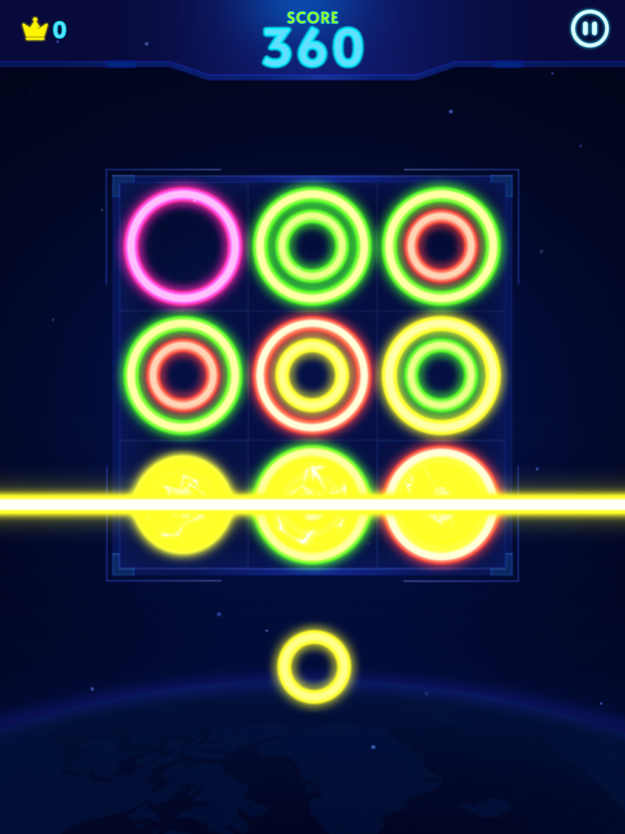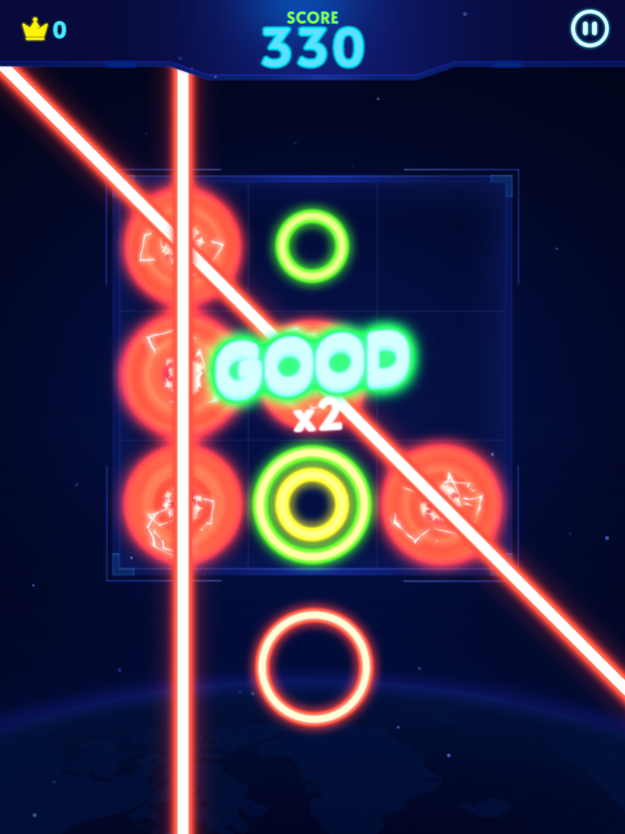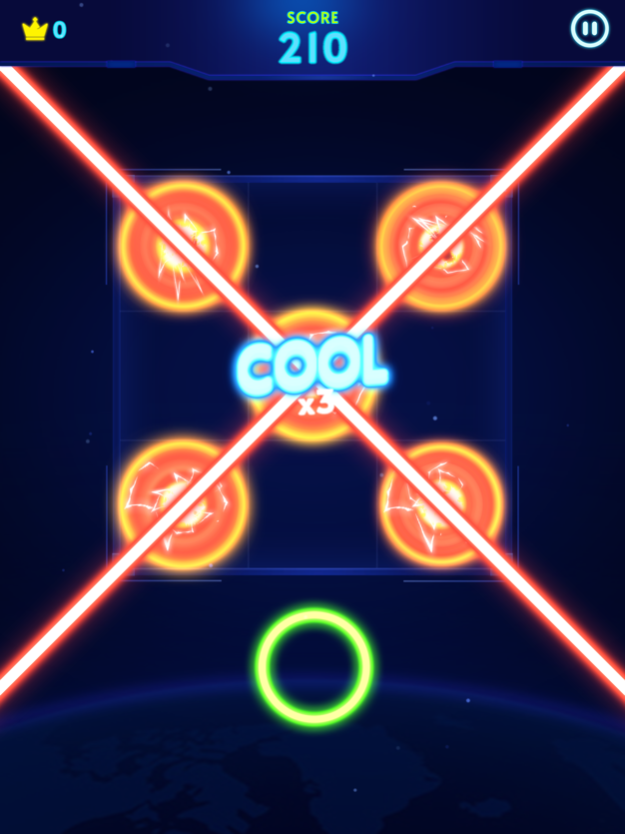GreenPleco 3.5
Continue to app
Free Version
Publisher Description
We did a total reboot and now have the following:
Plecos-
You will now be able to shop for GreenPleco Original Plecostomus Plush. With the world wide popularity of the pleco plushies we have made it even easier to get them. We did this because people all over the world kept asking how they can get there hands on a Plecostomus Plush.
AR-
Augmented Reality has become huge in the last couple of years. We wanted to be part of this and specially wanted people like you to experience it.
We have several AR you can experience. When you try the AR section of the app it will guide you one how to use it. It is very easy!
Game-
The game is a total upgrade from the original. We are now a 3D game not 2D. You are in an alternative reality world where you are a fish who needs to swim in a river and not get hurt by things around you. Collect coins and try to get the perfect score!
Just look out for the crabs and spiders because they will attack you. You can play as a Plecostomus, Betta, Goldfish, Cichlid and many other types of fish.
This is the perfect app for every one specially people who love fish.
Runs best on:
Latest iOS
iPhone 8 or newer
Try it out today!
Aug 28, 2018
Version 3.5
This app has been updated by Apple to display the Apple Watch app icon.
* Now you can play with Corydoras and Shrimp
* AR have Crystal Shrimp
* Small bug fix.
About GreenPleco
GreenPleco is a free app for iOS published in the Recreation list of apps, part of Home & Hobby.
The company that develops GreenPleco is milton mariscal. The latest version released by its developer is 3.5.
To install GreenPleco on your iOS device, just click the green Continue To App button above to start the installation process. The app is listed on our website since 2018-08-28 and was downloaded 6 times. We have already checked if the download link is safe, however for your own protection we recommend that you scan the downloaded app with your antivirus. Your antivirus may detect the GreenPleco as malware if the download link is broken.
How to install GreenPleco on your iOS device:
- Click on the Continue To App button on our website. This will redirect you to the App Store.
- Once the GreenPleco is shown in the iTunes listing of your iOS device, you can start its download and installation. Tap on the GET button to the right of the app to start downloading it.
- If you are not logged-in the iOS appstore app, you'll be prompted for your your Apple ID and/or password.
- After GreenPleco is downloaded, you'll see an INSTALL button to the right. Tap on it to start the actual installation of the iOS app.
- Once installation is finished you can tap on the OPEN button to start it. Its icon will also be added to your device home screen.